Updated: 2025-03-25
You can pull some dates straight from fields in the tax return. Others are constants that TaxCycle understands and calculates based on the system time on your computer and the tax year end date.
| Example | Sample result |
|---|---|
{{ CurrentClient.Info.CommonData.FileByDate }} |
2019-04-30 12:00:00 AM |
{{ format(CurrentClient.Info.CommonData.FileByDate, "January 2, 2003") }} |
April 30, 2019 |
{{ format(CurrentClient.Info.CommonData.FileByDate, "Jan 2, 2003") }} |
Apr 30, 2019 |
{{ format(CurrentClient.Info.CommonData.FileByDate, "2003-01-02") }} |
2019-04-30 |
{{ format(CurrentClient.Info.CommonData.FileByDate, "03-01-02") }} |
19-04-30 |
{{ format(CurrentClient.Info.CommonData.FileByDate, "03-Jan-02") }} |
19-Apr-30 |
{{ format(CurrentClient.Info.CommonData.FileByDate, "yy-MMM-dd") }} |
19-Apr-30 |
{{ format(CurrentClient.Info.CommonData.FileByDate, "January 2, 2003 at 4:05") }} |
April 30, 2019 at 1:22 |
{{ format(CurrentClient.Info.CommonData.FileByDate, "January 2, 2003 at 16:05") }} |
April 30, 2019 at 13:22 |
| Field code | Description | Sample result |
|---|---|---|
|
|
Inserts the system date for the computer where the file is open. |
2016-12-01 12:00:00 AM |
|
|
Inserts the tax year for the currently-open file. |
2016 |
|
|
Inserts the tax year for the following year relative to that in the currently-open file. |
2017 |
{{ date(2016, 02, 18) }} |
Specific date, using the {{date(YYYY, MM, DD)}} or format. To use it in conditions, see the Conditions help topic. |
2016-02-18 12:00:00 AM |
|
How to create a condition based on a signing date field in TaxCycle: |
Then, to count the number of days: signed
|
|
How to compare the due date with today's date: |
|
| Function | Example | Description |
|---|---|---|
| addymd() | {{addymd(CurrentClient.Engage.Engagement.FilingDeadline,0,1,1)}} |
The first parameter is years to add, second is months to add, third is days to add. |
| addmonth() |
|
Enter the number of months after the comma and before the closing parenthesis. To subtract, enter the number of months as a negative number, wrapped in parentheses. Unlike addymd(), this function has a bias toward the last day of the month, allowing it to handle months of different lengths and leap years. If the date passed to the function is the last day of the month, the date returned will also be the last day of the month. For example, February 29, 2020 plus 1 month will be March 31, 2020, whereas February 28, 2020 plus 1 month will equal March 28, 2020. |
TaxCycle supports traditional date format masks formatting dates in a template. You can use {{ format(CurrentClient.Info.CommonData.FileByDate, "yyyy-dd-MMM") }} or {{ format(CurrentClient.Info.CommonData.FileByDate, "2003-02-Jan") }} to insert a filing date with the format of: 2019-30-Apr:
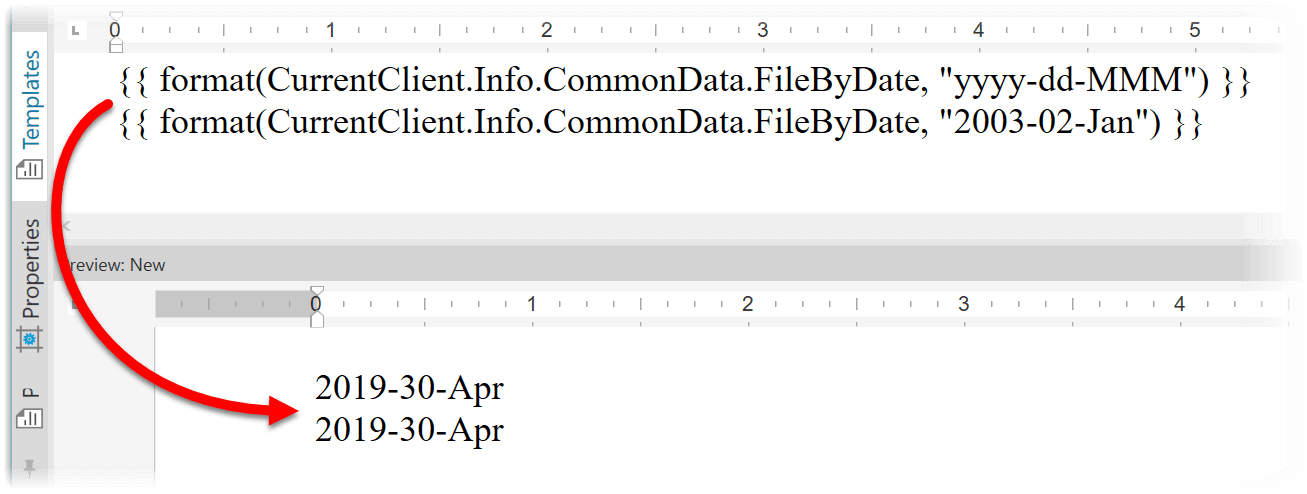
See the table on the Microsoft Custom Date and Time Format Strings page for a list of supported format strings.