Updated: 2025-01-28
When you click on the Transmit now! link to file tax slips or summaries with the Canada Revenue Agency (CRA), TaxCycle opens a new window and connects to the Internet file transfer application on the CRA’s website. The instructions below will guide you through signing in and uploading an XML file to the CRA pages.
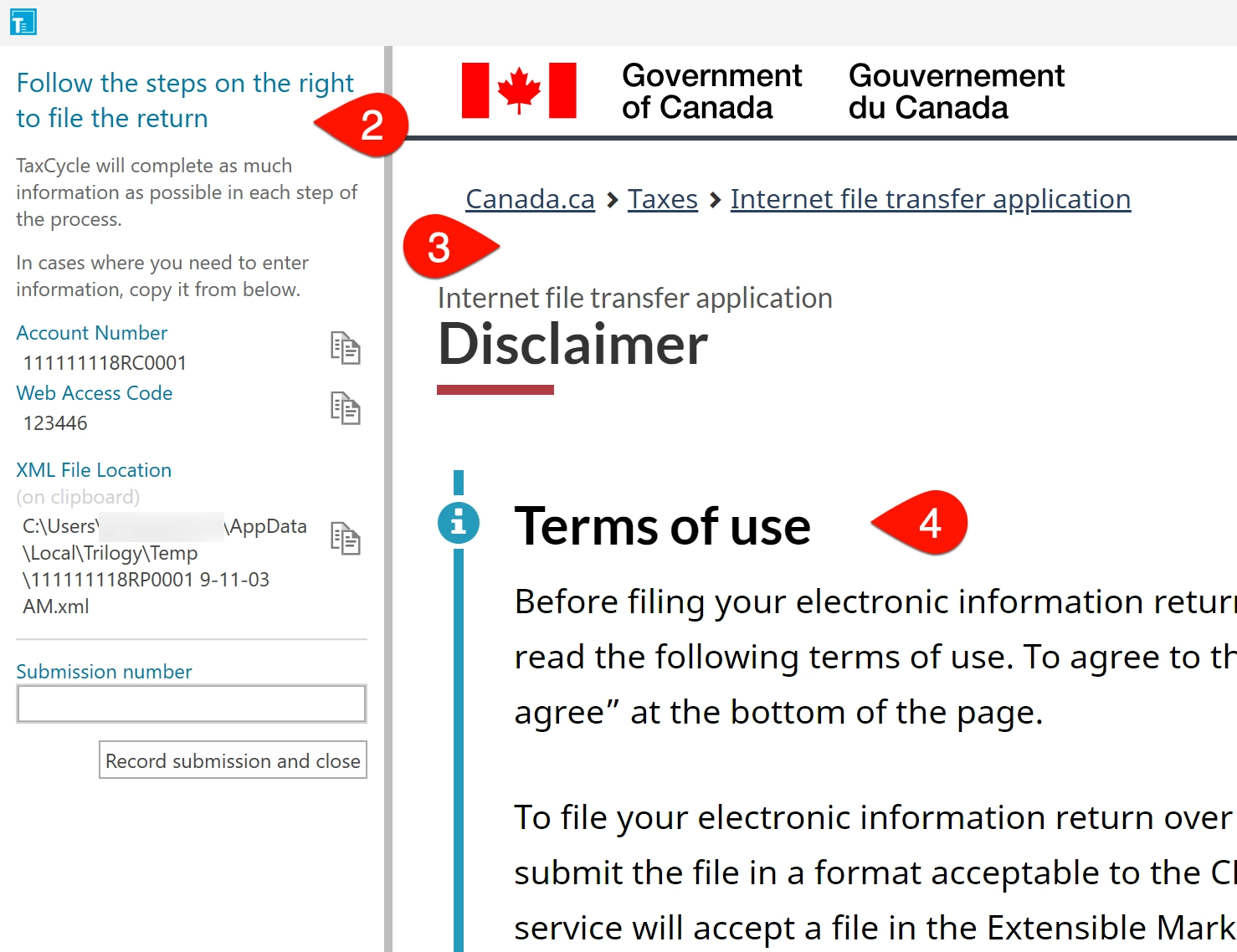
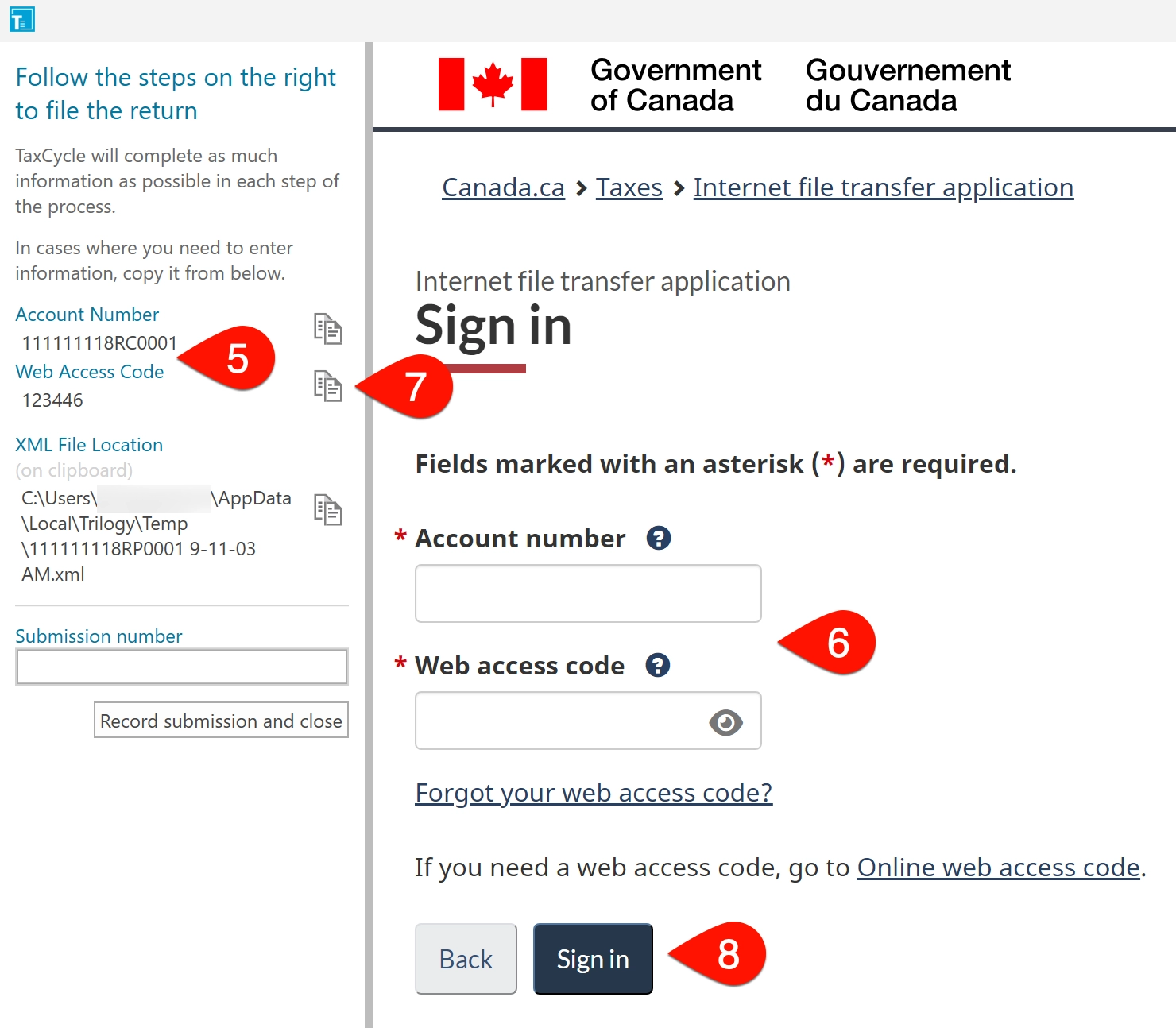
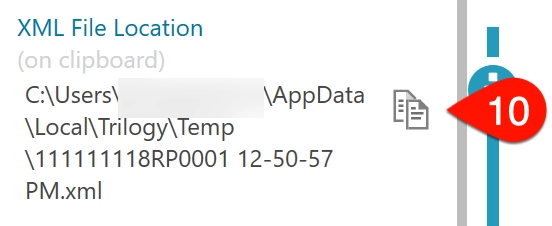
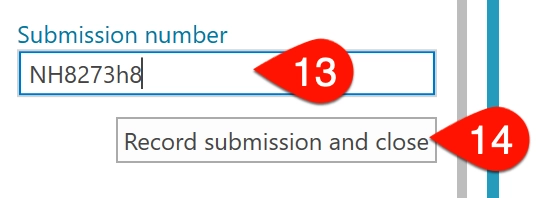
A green happy face appears to indicate a successful transmission (which for slips is tracked by entering a submission number). This submission number shows on the box.
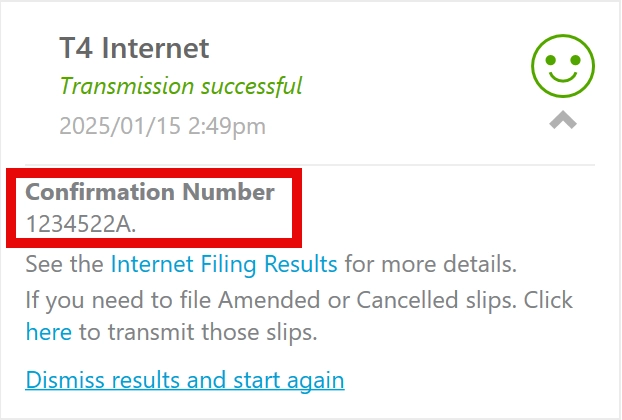
If you see a purple question mark, then you either did not complete the transmission, or you did not enter submission number before closing the transmission window. This may mean that the return has not been successfully filed or you filed the return using an external browser. If you printed or saved the confirmation page, you can record the XML submission number later.