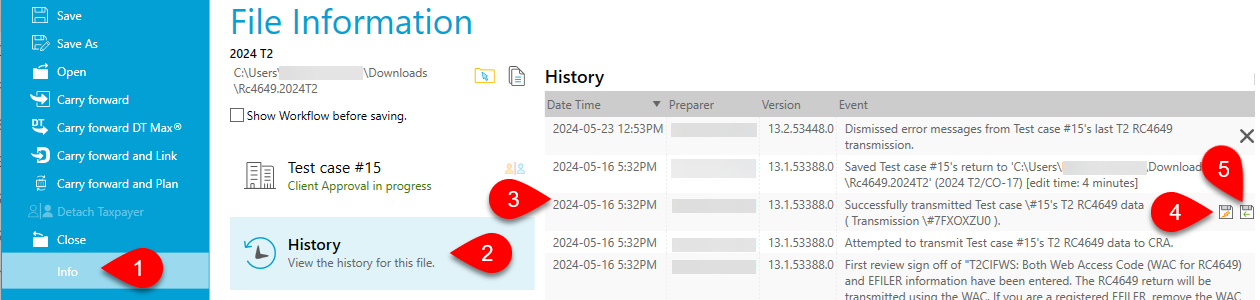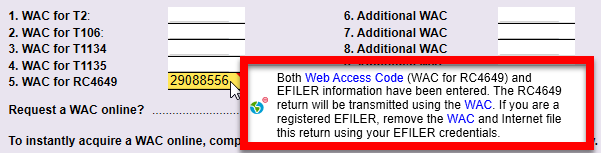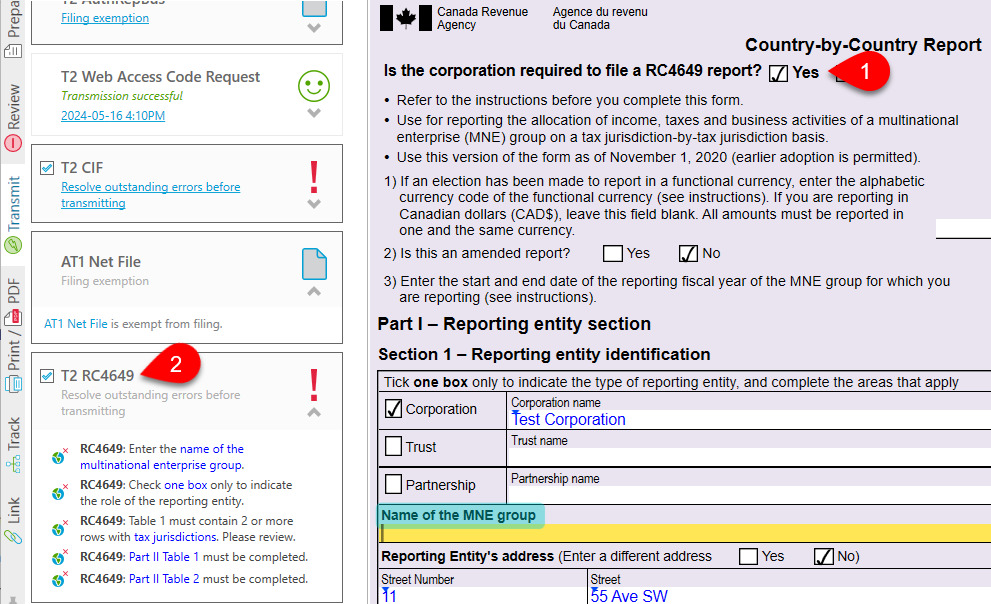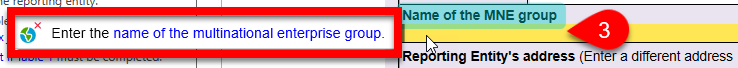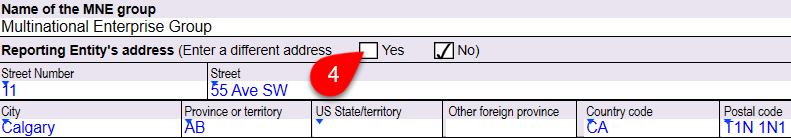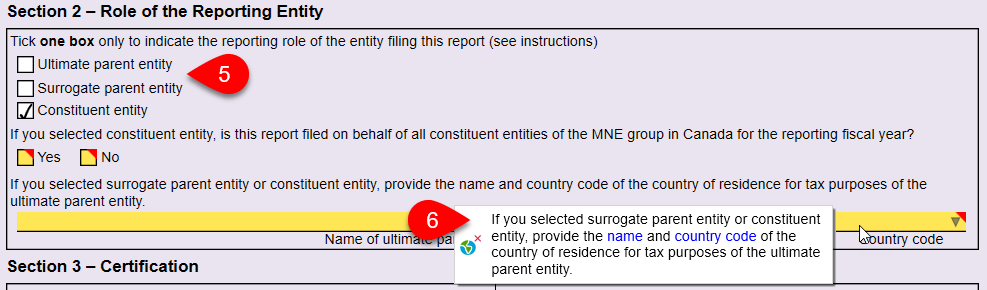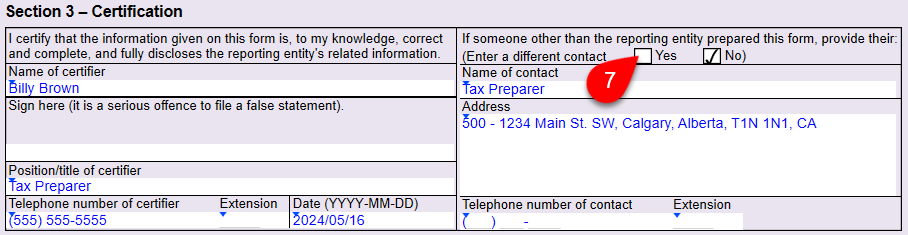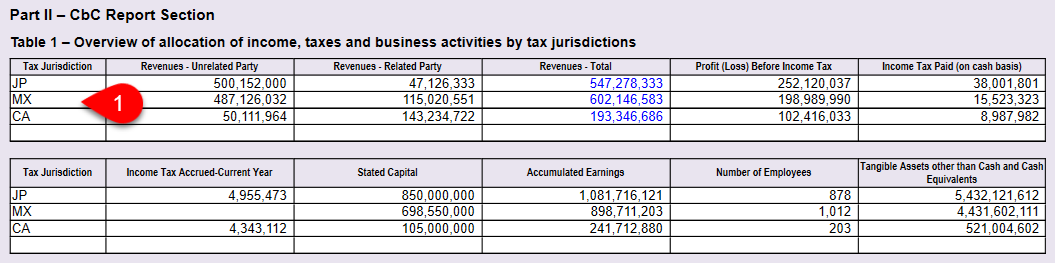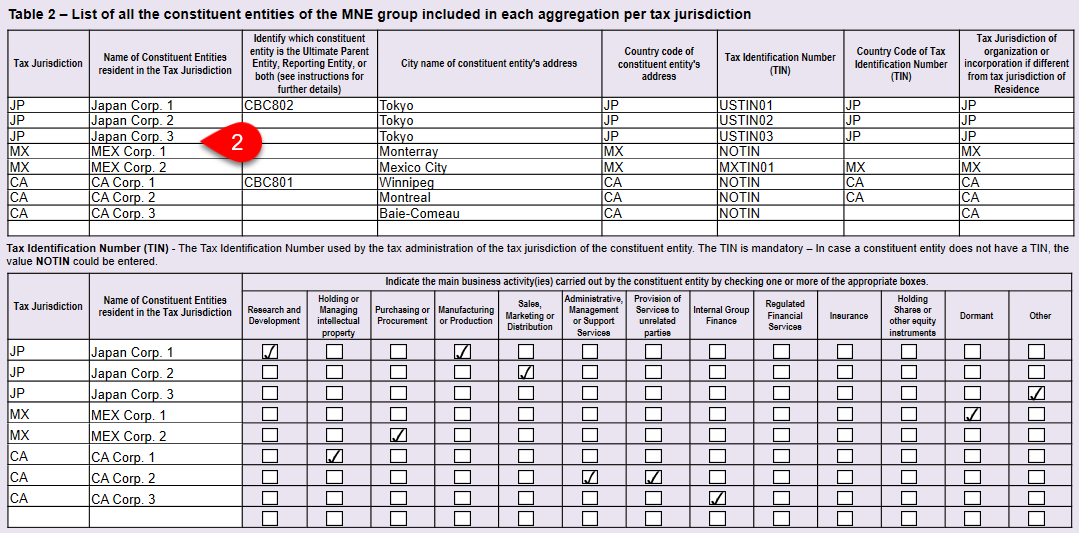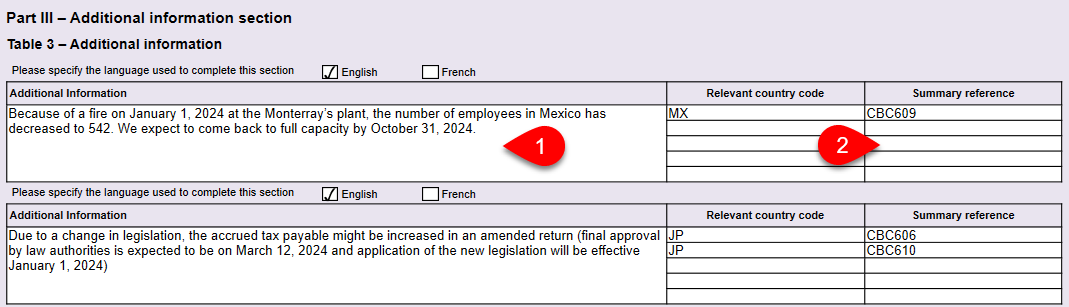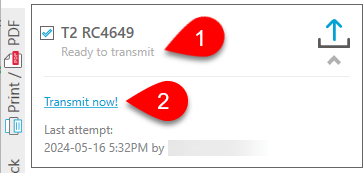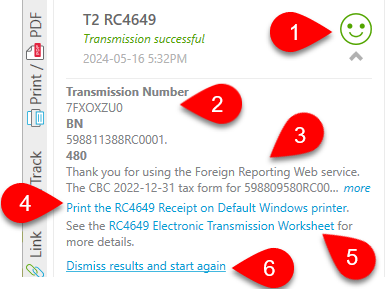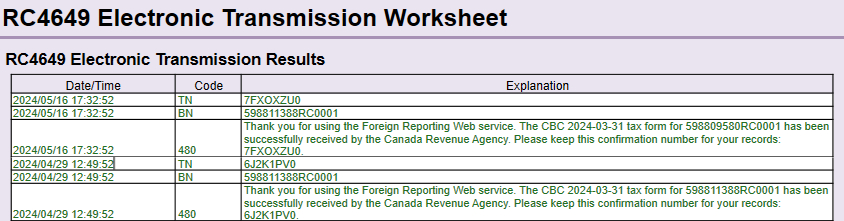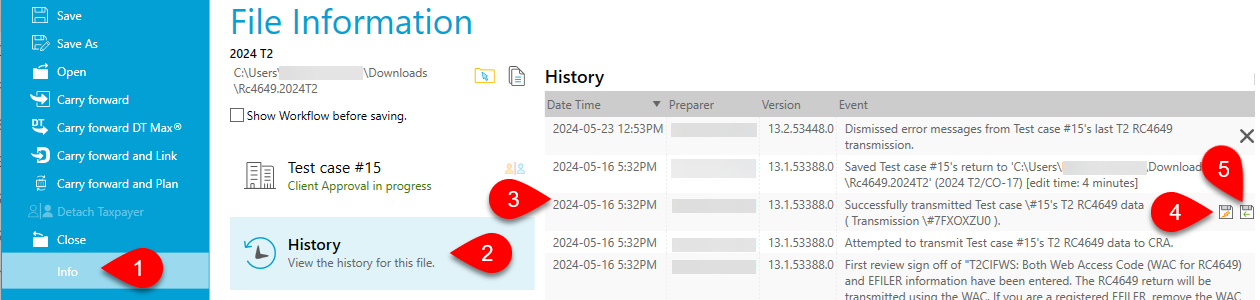Updated: 2024-06-03
The purpose of the RC4649 Country-by-Country (CbC) Report is to report the allocation of global income, profit, taxes paid and business activities of multinational enterprise groups (MNE groups) in the tax jurisdictions in which they operate.
The RC4649 CbC report is a component of BEPS Action 13. Large MNE groups with a total consolidated group revenue of €750 million or more must file the RC4649 report with the tax administration of the jurisdiction in which the ultimate parent entity (UPE) of the MNE group resides.
To learn more about CbC reporting and filing obligations, read the CRA’s Guidance on Country-by-Country Reporting in Canada.
Filing Deadline
Reporting entities must file the CbC report with the CRA no later than 12 months after the last day of the reporting fiscal year of the MNE group.
In the case where notification of systemic failure has been received by the constituent entity (CE), the deadline can be extended to 30 days after receipt of the notification.
EFILE Number and Password
To electronically file with the CRA, you must have an EFILE number and password.
To learn how to register for EFILE and receive these credentials, read the Register for EFILE help topic.
Web Access Code (WAC)
If you do not have EFILE credentials, you can request a Web Access Code (WAC) from the T2CIFWS in TaxCycle T2. Read the Request a T2 WAC help topic to get started.
If you received a WAC directly from the CRA over the telephone, you can manually enter that WAC in the WAC for RC4649 field.
Once a WAC is used to successfully transmit a return, it becomes obsolete and you must use or request a new WAC to transmit additional returns.
Have Both an EFILE Number and a WAC?
If you have EFILE credentials configured in TaxCycle Options and a WAC entered on the T2CIFWS, you will see a review message.
- TaxCycle automatically uses the WAC to transmit the RC4649.
- Remove the WAC from the T2CIFWS to file the RC4649 using your EFILE credentials instead.
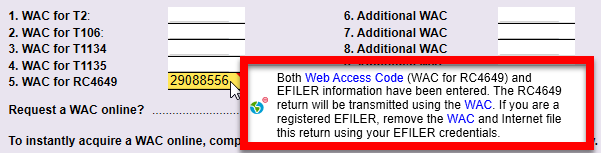
Part I—Reporting Entity Section
To prepare the CbC report, begin by completing Part I of the RC4649:
- In TaxCycle T2, open the RC4649 and answer Yes to the question at the top of the form to trigger review messages and enable the transmission function for the RC4649.
- The T2 RC4649 box appears in the Transmit sidebar. It will show any outstanding errors that prevent filing of the RC4649.
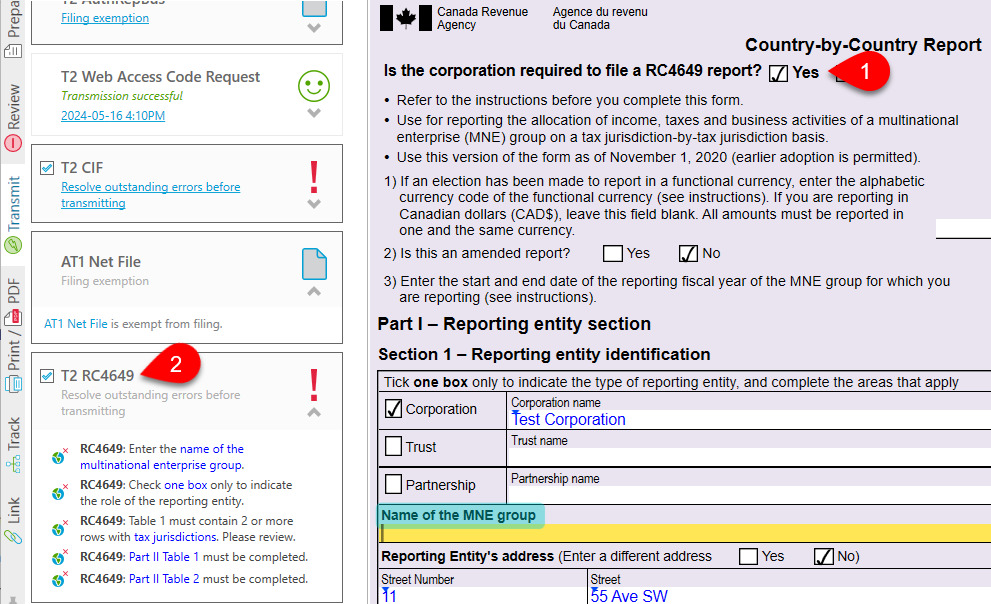
- Enter information about the reporting entity. A review message will ask you to enter the name of the multinational enterprise group.
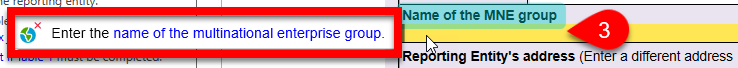
- TaxCycle will populate the Reporting Entity’s address with the head office address entered on the Corporate Information worksheet. To enter a different address, check the Yes box.
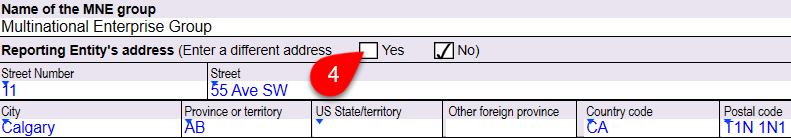
- Check one of the boxes to indicate the role of the reporting entity.
- If you selected surrogate parent entity or constituent entity, a review message will ask you to complete the required fields.
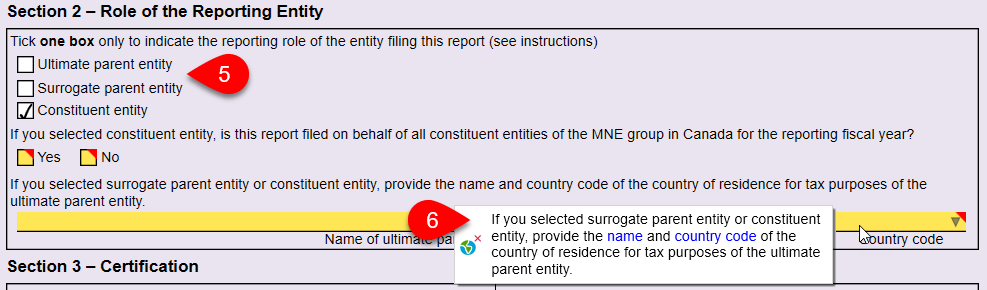
- TaxCycle populates the Certification section with the contact information entered on the Info worksheet. Check the Yes box to manually enter different contact information.
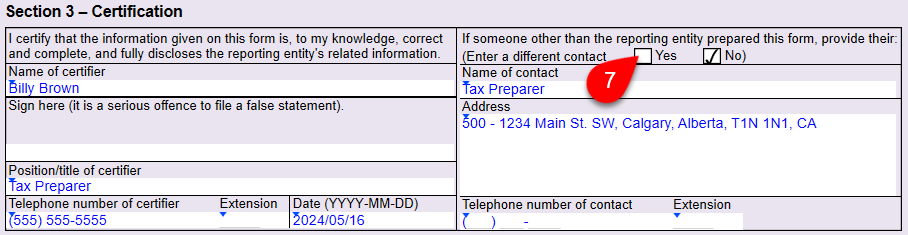
Part II—CbC Report Section
In Part II, allocate the income, taxes and business activities of the MNE group by tax jurisdiction.
- Table 1 lists all of the tax jurisdictions in which the constituent entities of the MNE group are resident for tax purposes. Select the tax jurisdiction from the drop-down menu and enter the financial information for each jurisdiction in its own row.
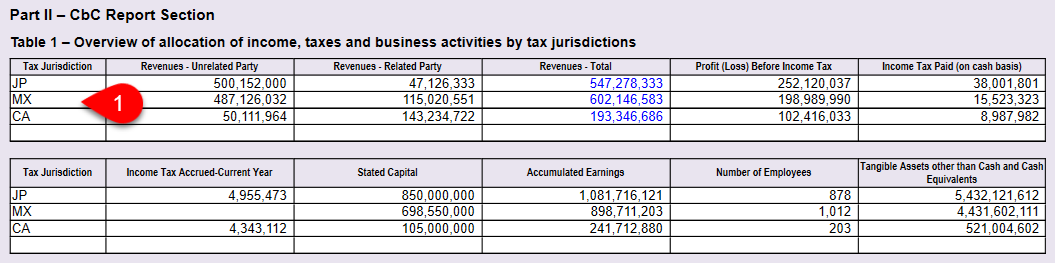
- Table 2 lists all of the constituent entities of the MNE group in each tax jurisdiction. For each tax jurisdiction, enter the legal name of each constituent entity. A single tax jurisdiction may have multiple constituent entities.
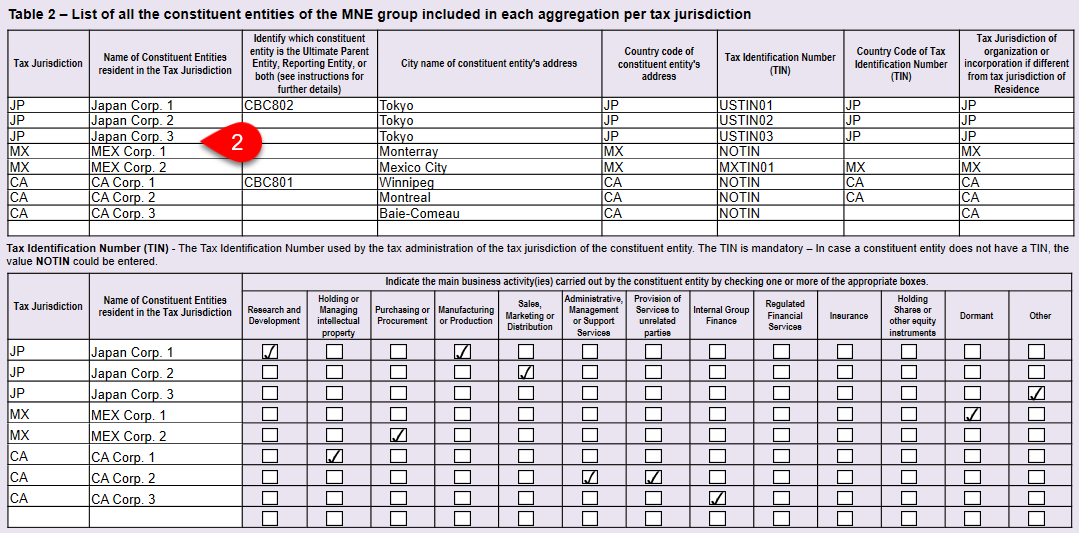
Part III—Additional Information Section
Use Table 3 in Part III to enter additional information as needed.
- Enter any relevant information in the Additional Information section of the table.
- From the drop-down menu, select the Relevant country code and Summary reference for each piece of additional information entered.
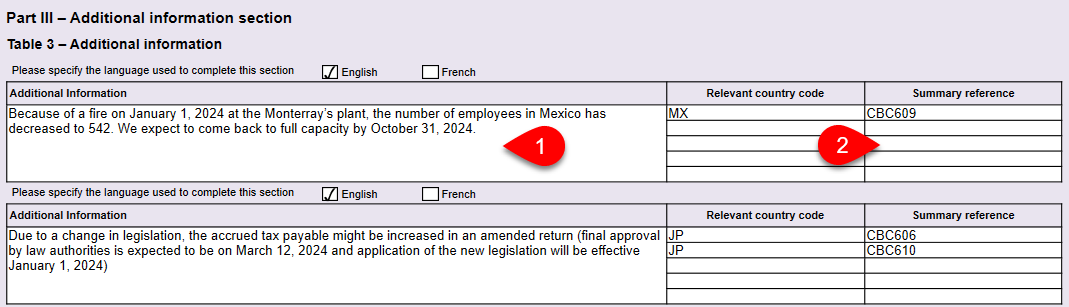
Transmit the RC4649
- Once you have completed the form and resolved any outstanding errors, the T2 RC4649 will be ready to transmit.
- Click the Transmit now! link to begin the transmission.
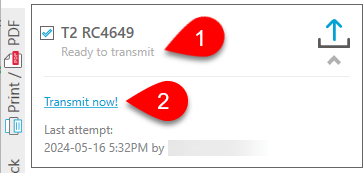
Successful Transmission
- When a transmission is successful, you will see the words Transmission successful in green with a green happy face next to it. This is the same symbol that appears in the Client Manager for returns that have been successfully filed, and it also appears (white on blue) in the blue bar at the bottom of the window of any open tax return, so you can quickly see the current filing status.
- The box also shows the Transmission Number for future reference.
- Any messages returned from the CRA appear in this box.
- Click the Print the RC4649 Receipt link to print a copy of this information for your records.
- Click the RC4649 Electronic Transmission Worksheet link to go to the RC4649TransmissionWS and view a list of the results from all transmission attempts.
- If for some reason you need to retransmit the form, click Dismiss results and start again.
Rejected Transmission
If a transmission is rejected by the CRA due to errors, you will see:
- The words Transmission rejected and a red sad face. This is the same symbol that appears in the Client Manager for transmissions that have failed, and it also appears (white on blue) in the blue bar at the bottom of the window of any open tax return, so you can quickly see the current filing status.
- Any error messages received from the CRA also appear in this box, starting with the error number. This number may be useful if you need to contact the CRA regarding an error. The longer error description usually contains information on what went wrong with the transmission, so you can work to correct it.
- You can view the reason for any error in the Explanation table on the RC4649TransmissionWS. Click the RC4649 Electronic Transmission Worksheet link to see the transmission results table.
When you resolve the issue, click Dismiss results and start again to retransmit. This rechecks the return for outstanding errors before returning to the transmission step.
Transmission Results
The RC4649 Electronic Transmission Worksheet (RC4649TransmissionWS) keeps track of the results of any attempts to electronically file the RC4649 CbC report. Regardless of a successful or failed transmission, TaxCycle records the time and the result of the transmission, so you always have a complete record of transmission attempts and returned messages, even if you have to retransmit the form.
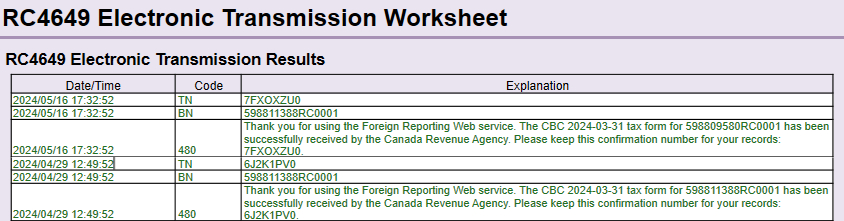
Transmission History
Each transmission attempt is recorded in the file history:
- Go to the File menu, then click on Info.
- Click on History.
- Find the record of the transmission in the list.
- Click the first save button (the one with the lightning bolt) to save a copy of the XML file that was transmitted to the CRA.
- Click the second save button (the one with the green arrow) to save a copy of the response sent back from the CRA.
- TaxCycle also updates the workflow information for the taxpayer. See the Workflow Groups and Tasks help topic for more details.