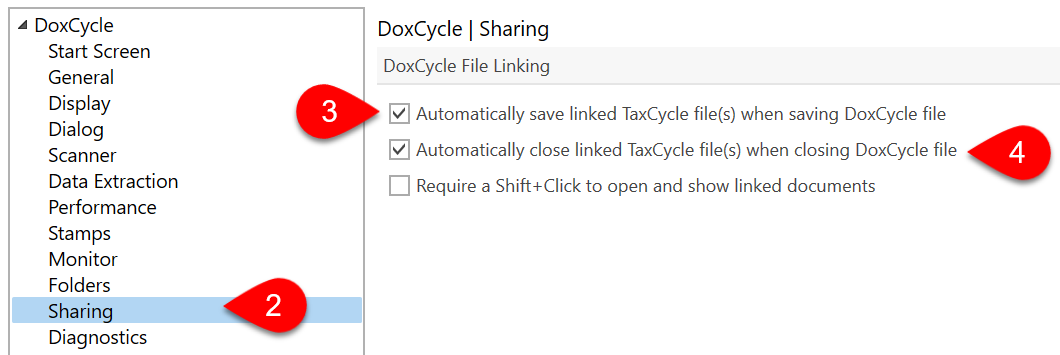Updated: 2024-09-25
You can link DoxCycle PDF files with TaxCycle T1, T2, T3, T4/T4A and T5 files. If you use Carry Forward and Link, this happens automatically. If you create a standalone DoxCycle PDF, you can link it to a TaxCycle file later.
Linking allows you to:
A DoxCycle PDF can contain a principal taxpayer, one spouse/partner and any number of dependants. You can create one DoxCycle PDF for all family members or create separate DoxCycle PDFs for each person create separate DoxCycle PDFs for each person. For example, you can keep the documents for the principal taxpayer and spouse together in one PDF and those for adult dependants in a separate PDF.
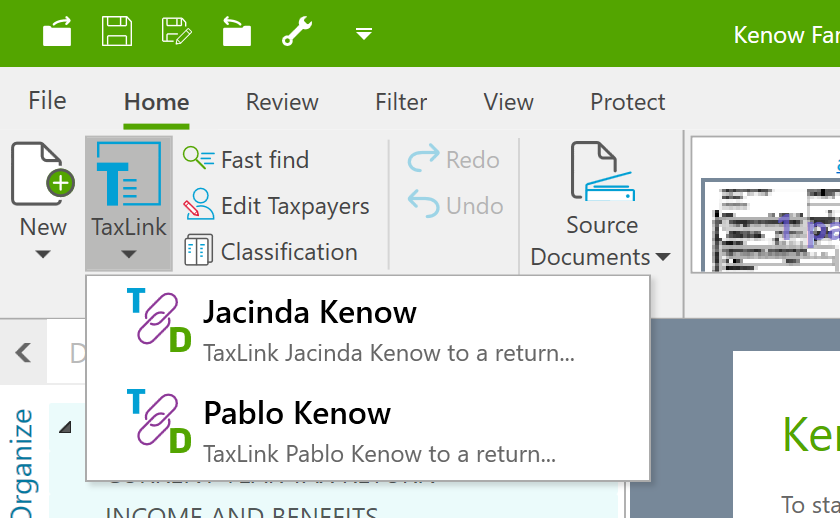
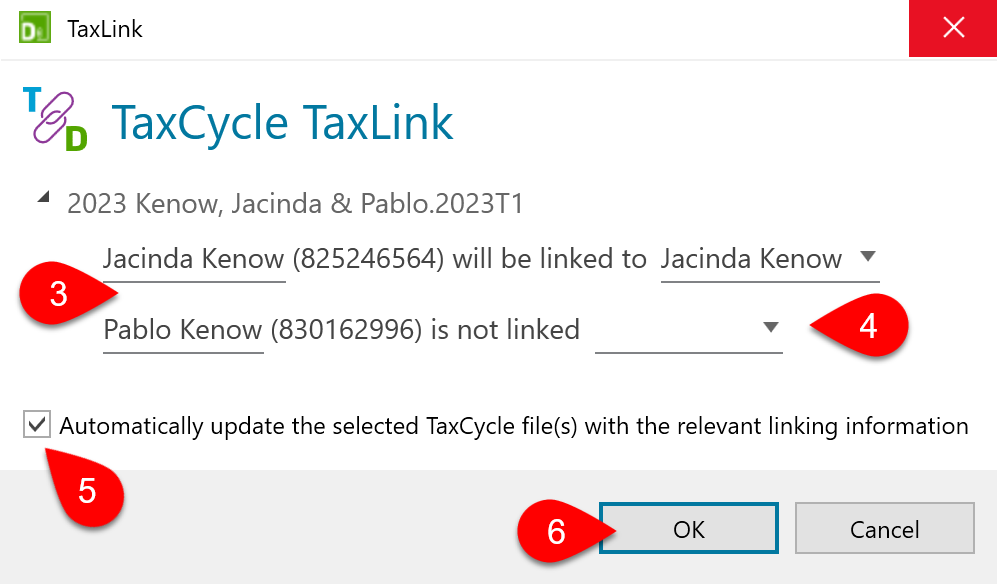
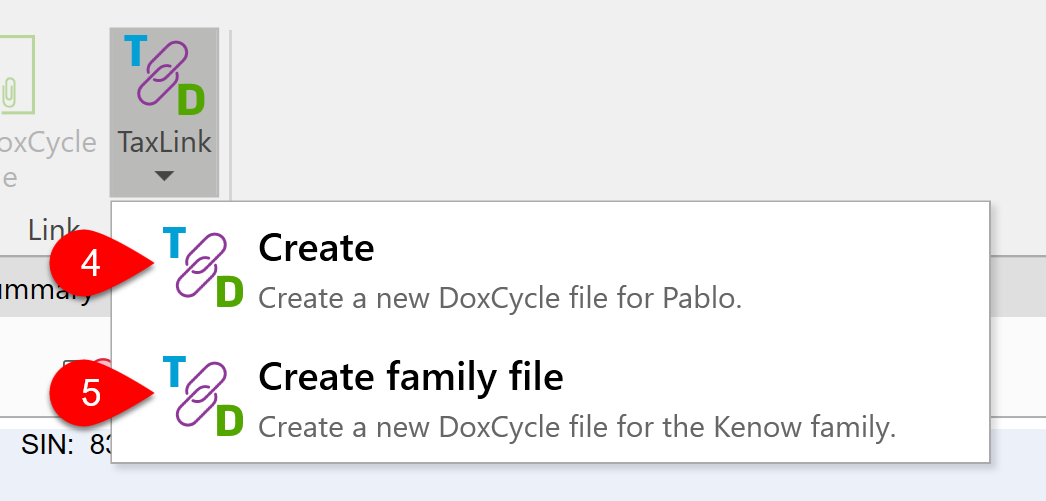
 Depending on how you first created the DoxCycle PDF, it may occur that you have linked DoxCycle and TaxCycle files for one taxpayer (such as the principal taxpayer), but then still wish to link in other taxpayers (such as a spouse or dependant) to the same DoxCycle PDF.
Depending on how you first created the DoxCycle PDF, it may occur that you have linked DoxCycle and TaxCycle files for one taxpayer (such as the principal taxpayer), but then still wish to link in other taxpayers (such as a spouse or dependant) to the same DoxCycle PDF.

To unlink from within DoxCycle:

To unlink from within TaxCycle: