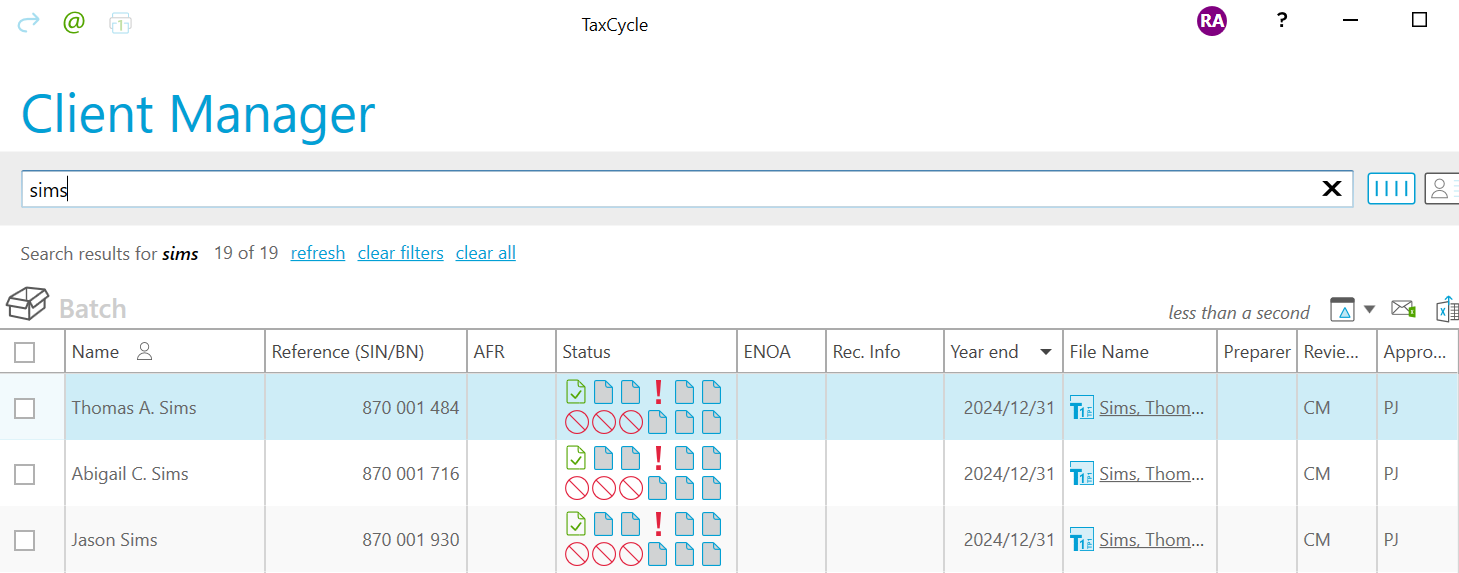Updated: 2024-10-18
The Client Manager search box works like your favourite web search engine. Type what you’re looking for and the Client Manager narrows the results accordingly. Below are just a few of the things you can search for.
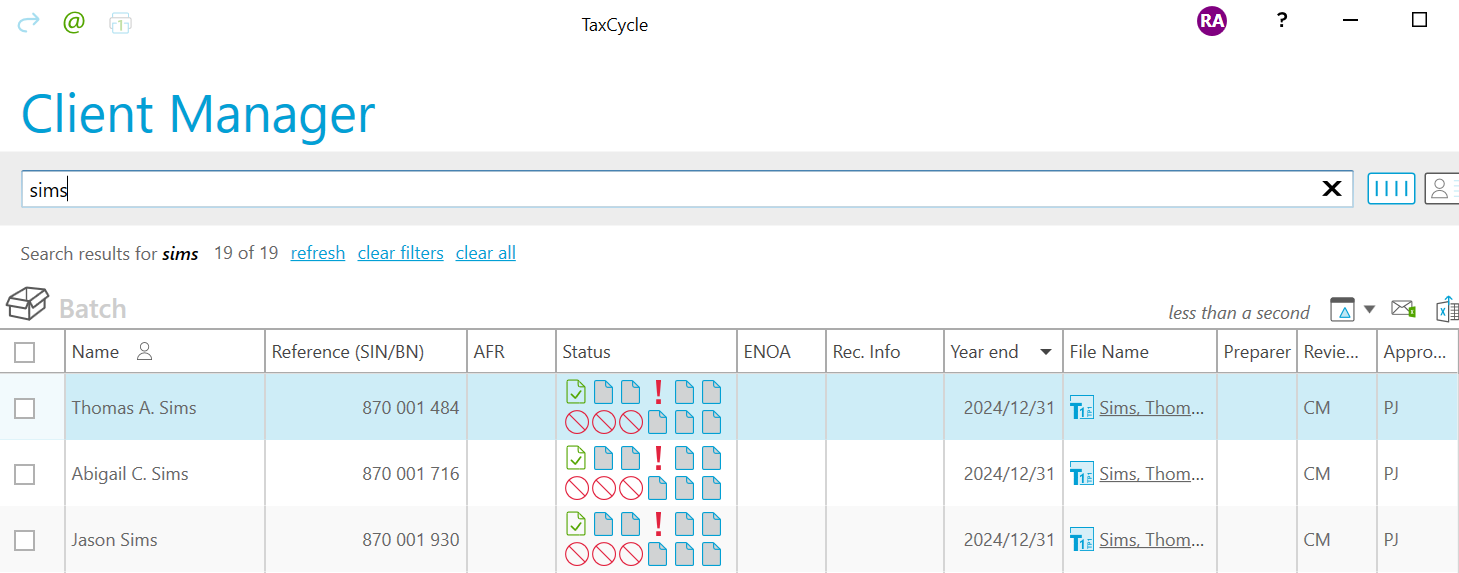
Optimized Searches
The following types of search terms are optimized to produce the fastest possible results from the Client Manager. They are among the most common things people search for.
- Social Insurance Number (SIN), Business Number (BN), or Account Number. The formatting doesn’t matter. Type in a SIN with or without spaces: 111111118 or 111 111 118, or business number with or without the RC/RP letters: 555555556, 5555555560001 or 555555556RC0001.
- Client Id (Client reference) as entered on the Engagement worksheet.
- Postal code: with or without spaces, with capital or lowercase letters.
- Email address: the complete address—thomas@taxcycle.com—or just the domain name portion—taxcycle.com—to find all people related to a particular organization.
- Phone number: spaces, dashes and parentheses don’t matter—(403) 555-1234 or 4035551234 will produce the same results.
Search on the Return Type
You can search for returns of a particular module and year. This is similar to using the filters under the Quick Searches sidebar. For example, to obtain a list of any returns in T1 2024, type: 2024 T1, T1 2024, T12024, 2024T1, or T1TY2024.
Search on Numbers
Enter any number as a search term and the Client Manager first checks to see if there is a full-matching SIN/BN or phone number. If there isn’t, The Client Manager looks for matches in the following fields:
- Numbers from a limited set of fields in tax returns. (This does not include dollar amounts.)
- Corporation name (for numbered corporations)
- Client Id
- Phone number and extension
- Preparer number in the return
- Invoice number in the return
- Apartment number in an address
- Street number in an address
- Suite number in an address
- Rural route number in an address
- P.O. Box number in an address
Search for Text
Enter any text and the Client Manager looks at the following fields:
- Taxpayer's first name, middle name, last name, nick name, suffix
- Name of the corporation, trust, partnership, charity, organization, etc.
- Job title
- Financial advisor
- Previous organization
- Contact person first name, last name, nick name, position, email address
- Name of the corporation, trust, partnership, charity, organization, etc. for a contact person.
- Taxpayer city, province, country, postal code
- Forms used in the return
- Slip descriptions in the return
Combined Searches
You can use the above search terms in combination. For example, to find Andrew’s 2024 T1 return that has a slip from HSBC, type: Thomas 2024 T1 HSBC. (Pretty cool, eh?)