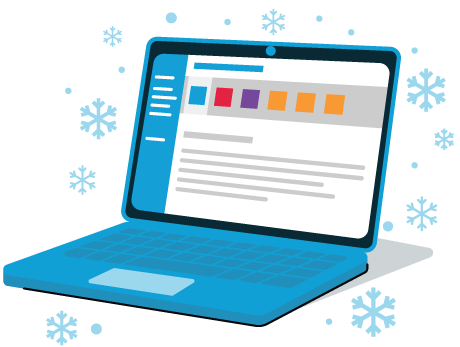Supported Years and Modules
- T1 returns from 2011 to 2024
- TP1 returns from 2013 to 2024
- T2 returns with year-ends from 2010 to 2024
- AT1 returns with year-ends from 2010 to 2024
- CO-17 returns with year-ends from 2015 to 2024
- TurboTax® Business Incorporated with year-ends from 2013 to 2024
- T3 returns from 2013 to 2024
- TP-646 returns and RL-16 slips from 2016 to 2024
- T3010 returns with year-ends from 2013 to 2025
- TP-985.22 returns from 2017 to 2025
- T4, T4A, T5, T5018 slips from 2012 to 2025
- RL-1, RL-2, and RL-3 slips from 2015 to 2025
- T4PS and T4A-RCA slips from 2017 to 2025
- NR4 slips from 2014 to 2025
- T4A-NR slips from 2017 to 2025
- T5013 returns with year-ends from 2013 to 2024
- RL-31 slips from 2017 to 2024
Family Linking
When you carry forward family linked returns from ProFile® T1, carry forward the principal taxpayer/spouse file and then each dependant file. This creates a new file for the taxpayer and spouse, and separate files for each of the dependants. Add these dependant files later to the taxpayer/spouse return to create a family return (see the help topic on Family returns).
Memos
If you carry forward memos from ProFile® into TaxCycle, the memos will be associated with the original form, but not to a specific field on that form. After carrying forward, you can drag and drop these memos onto fields if you wish. See the instructions in the Memos help topic.
ProFile® FX Carryforward
Each ProFile® FX file can contain more than one type of return. For example, T4, T5, T5018, T5013 all in one file. TaxCycle handles each of these types in a separate file. Carry forward ProFile® FX files into TaxCycle in the same way as any other file and TaxCycle will determine what returns to create:
- If there is only one type of return in the file, TaxCycle will create a TaxCycle return for that type. For example, if the ProFile® FX file contains only T4 slips, TaxCycle will create a TaxCycle T4/T4A file.
- If there is more than one type of slip in the file, TaxCycle will ask you which slip type(s) you would like to carry forward.
In the dialog box that appears:
- Check off the slip types you wish to carry forward.
- Click Carry forward button to create each separate TaxCycle slips file.
- TaxCycle opens each of these files in separate windows so you can begin working on them.