This version of TaxCycle is ready for filing T3010/TP-985.22 returns. It also allows you to carry forward 2024 slips returns from competitor software for planning and evaluation purposes. It is NOT a filing release for slips or relevés.
To conform with the CRA's expectations for the draft T2 Schedule 6, we have retracted the full installer for TaxCycle version 14.0.55197.0. Please download the latest TaxCycle release to install the changes outlined in these release notes.
To install this version immediately, download the full installer from our website or request a free trial. Once we enable the automatic update for this version, TaxCycle will prompt you to install it according to the priority set in your TaxCycle Options. (To deploy auto-update files from your network, see the Auto-Update Files page.)
We originally released version 14.0.55183.0 on December 19, 2024, with the changes below. On December 20, 2024, we released version 14.0.55197.0 to resolve the following issues:
As of this release, you can carry forward slips returns from competitor software. This is NOT a filing release for slips and relevés modules. Use these modules for planning and evaluation purposes only.
Slips filing opens on January 13, 2025. See the Canada Revenue Agency’s (CRA) “How to file” page for more information.
You will also need an account number and associated Web Access Code (WAC) to electronically file slips. Read the Slips Filing Web Access Code (WAC) help topic to learn more, or contact the CRA’s e-Services Helpdesk at 1-800-959-5525 to obtain or change your WAC while systems are closed.
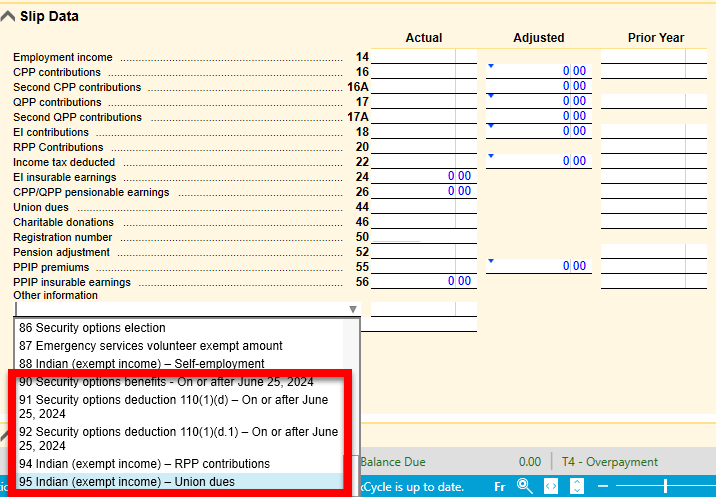
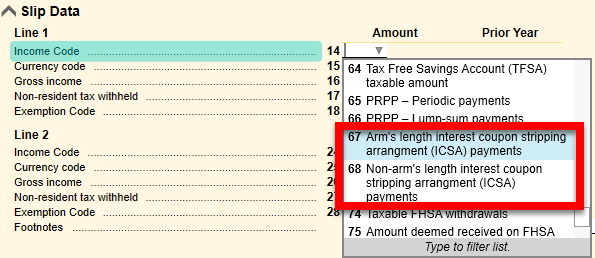
The following slips modules received minor updates:
The federal T3010, Registered Charity Information Return, and the Québec TP-985.22 are both ready for filing as of this release.
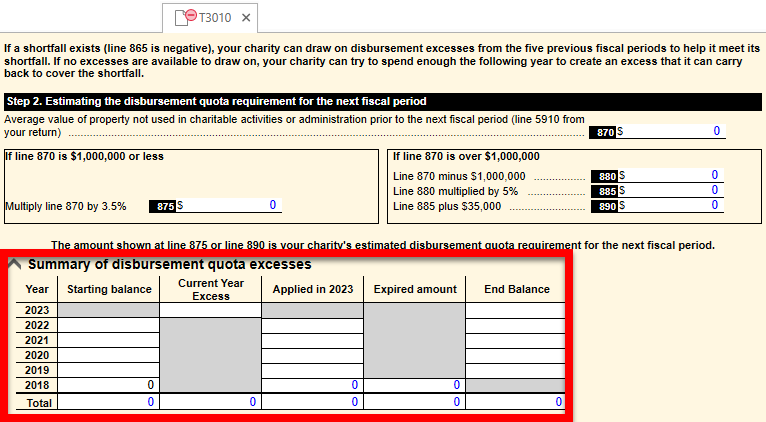
The following forms received minor updates:
If you have renewed your TaxCycle software license for the coming season, you must activate it to access to the new tax modules.
On the TaxCycle Start screen, click Activate a license to go to the Help screen. See Renewed TaxCycle? How to activate your new license to learn more.