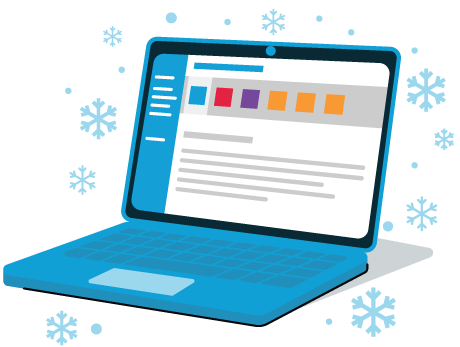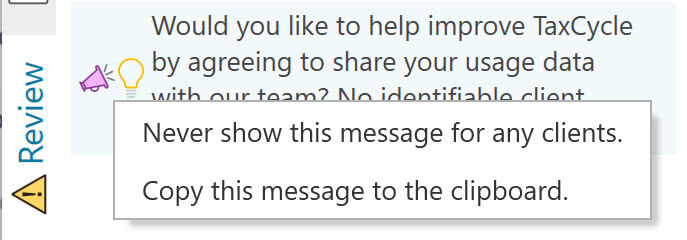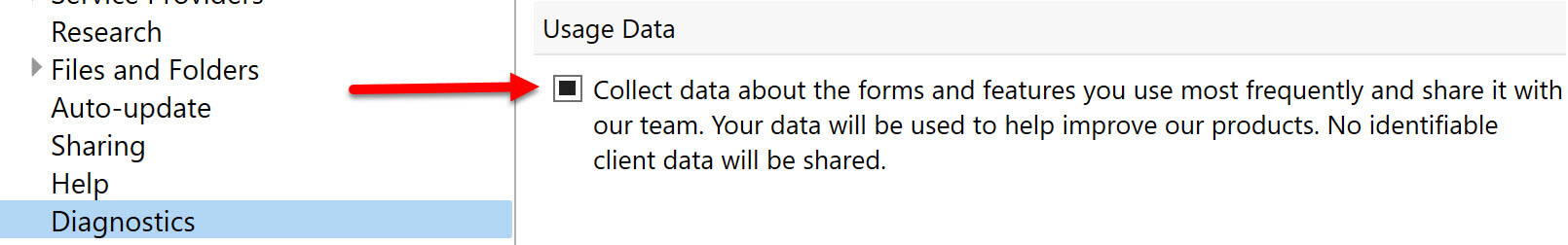RESOLVED: Clearing the Usage Data Consent Message
TaxCycle 12.2.51186.0 includes a new message to allow you to consent or refuse to share your usage data with us. The message appeared as a bulletin at the top of the form in any file you open after installing the update.
“Would you like to help improve TaxCycle by agreeing to share your usage data with our team? No identifiable client data will be shared.”

The message is designed to stay on screen until you answer Yes or No in at least one file. Once you do this, it disappears from the bulletin area and from the Review sidebar.
- If you answer Yes, you are agreeing to share usage data about how you use forms and features within TaxCycle. We may receive data identifying you as the person using TaxCycle. However, it does not share identifying client data with us. We will use this data to guide the improvements we make to TaxCycle..
- If you answer No, you do not consent to sharing your usage data.
Your choice is recorded on the Diagnostics page in Options. You can change your consent at any time from this Options page.
Message That Will Not Go Away
A problem occurs if you click Dismiss to ignore the message temporarily. The message goes away at the top of the form but remains in the Review sidebar. And there is no way to sign off the message or answer Yes or No to the question, even as a Quick Fix under the lightbulb icon:
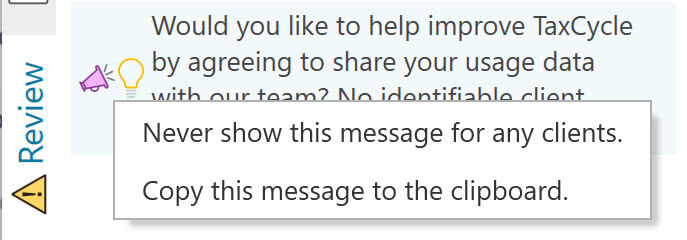
In Options, the check box also remains in an undetermined state, neither checked nor unchecked:
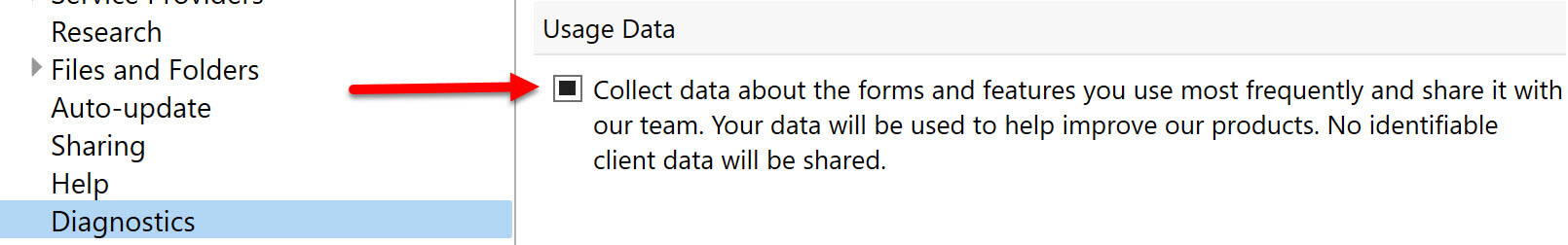
Workaround
To resolve this message and hide it in all files:
- Go to the File menu, then click Options.
- On the left side of the window, click on Diagnostics.
- Check or clear the box under Usage Data (see screen capture above). By checking the box, you consent to sharing your usage data, as described above.
- Click Apply or OK to save your changes.

Resolution
In the latest TaxCycle release we have added a link to more information about this message and have prevented the message from staying in the Review sidebar when you click the Dismiss button.